Geolocator Guide
There are two ways of finding the coordinates that are required to display the interactive map on a school's page.
- Google Maps
- Add/Edit Locations
Use the guides below for assistance.
Google Maps
Use Google Maps to find the location of the school.

Once you have found the location, use the satellite view to confirm.

A single click on the building (or location, if the school has been demolished) will usually place the grey & white pin.
If the single click doesn't place the pin, then try a slow double click.
A little bit of trial & error here!!
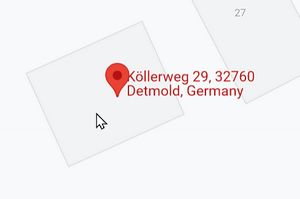
Sometimes your click will place a red pin.
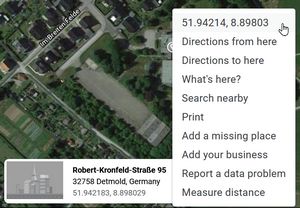
Right-click on the pin (red or grey) and then click on the coordinates at the top of the list.

Google Maps tells you that the coordinates have been copied to the clipboard.

Paste the coordinates into an email to the Webmaster.....don't forget to say which school it is!!
Add/Edit Locations
Use the Add/Edit Locations page.

Complete the three required fields......your name, email and location name.

Using the map lower down the page, identify the location and use the satellite view to confirm.

Click once on the marker icon and click once again to drop the marker onto the location.

If you make a mistake, click on the "Edit" icon shown, drag the pin to the correct position and then click "Save".
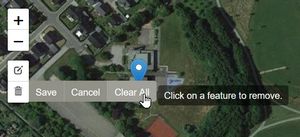
If (for some reason) you want to delete the location pin, the easiest way is click on the dustbin and choose "Clear All".
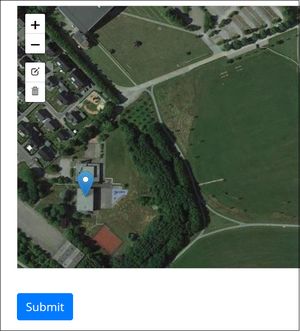
Click the "Submit" button and the coordinates and any additional information you have added to the form will be sent to the Webmaster.